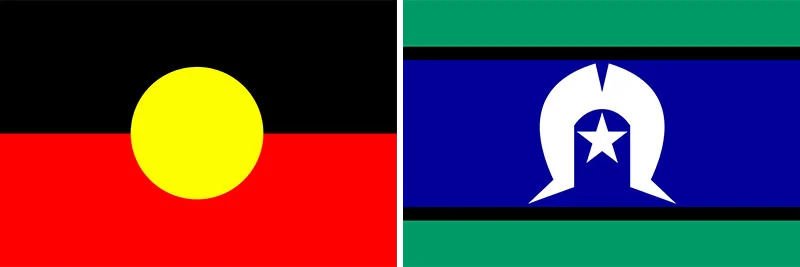Is your practice ready for patient registration?
Home / News & Opportunities / Latest news / Current post
From 1 October 2023, two important updates occurred: the MyMedicare program code became available in the Organisation Register and patient registration opened.
For practices interested in participating in the MyMedicare initiative, it is important they stay up to date with the latest MyMedicare news and processes, to ensure they are ready to accept patient registrations.
Before you can access the MyMedicare program code, please ensure your practice is correctly registered with the Organisation Register.
Once your practice is registered with the Organisation Register, you can then link providers at your practice to your organisation site. Refer to this checklist to assist with your registration.
How to add the MyMedicare program code in the Organisation Register
From 1 October 2023, practices will have access to the MyMedicare program code in the Organisation Register. This step is critical in ensuring you are officially registered with MyMedicare and can begin registering patients.
- Return to the Organisation Register and select the relevant Associated Site record
- Select MyMedicare from the New Program drop-down box in the Program Registration tab and select Add Program, then Submit & Save (you may need to log out of PRODA and log back in to view the MyMedicare tile under My Programs).
Start registering your patients
Once the above steps are complete, you can begin registering and managing patient registration for your practice using HPOS.
- Click on the My Programs tile
- Select the MyMedicare tile, which will appear under My Programs
After adding the MyMedicare program for the Organisation Site, a new attribute will become available in the Organisation in PRODA. You can delegate this attribute to additional members to assist with the management of patient registration.
Please refer to the Services Australia elearning module for a step-by-step guide on MyMedicare managing patient registrations.
MyMedicare patient promotion
The Department of Health and Aged Care has released a GP Communication toolkit to help you engage with your patients about MyMedicare and answer questions they may have.
The toolkit contains downloadable patient-focused promotional material, including:
- FAQs
- Posters
- Brochures
- Facts sheets
- Newsletter article
- Suggested social media posts.
For further information and support resources, please visit the dedicated SEMPHN MyMedicare webpage.
Please contact your Provider Support Officer to discuss MyMedicare further or email digitalhealth@semphn.org.au for technical registration support.